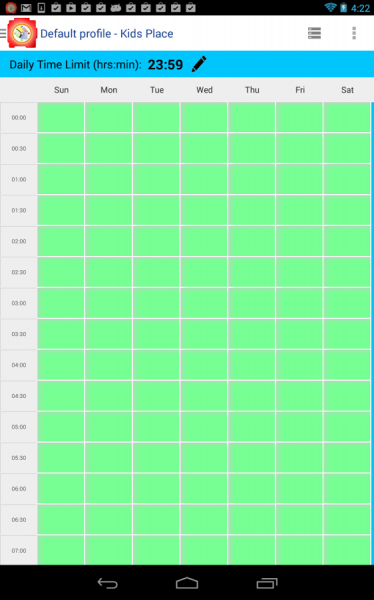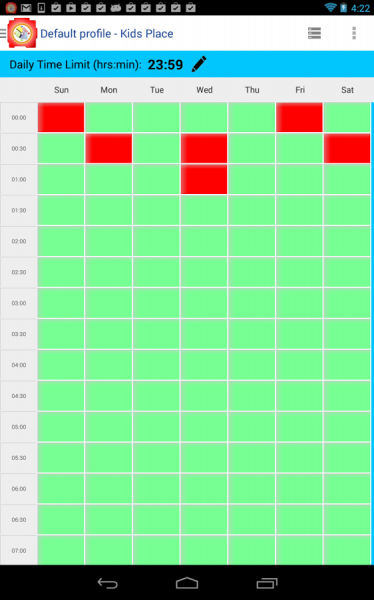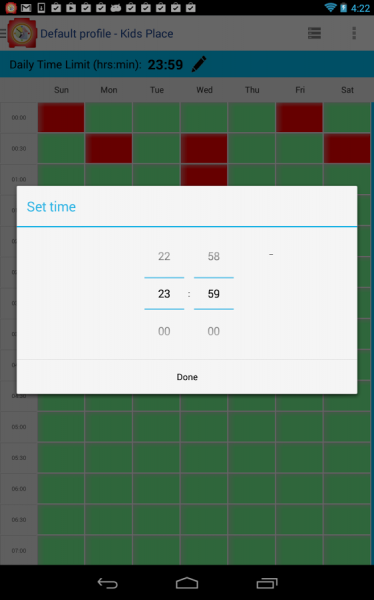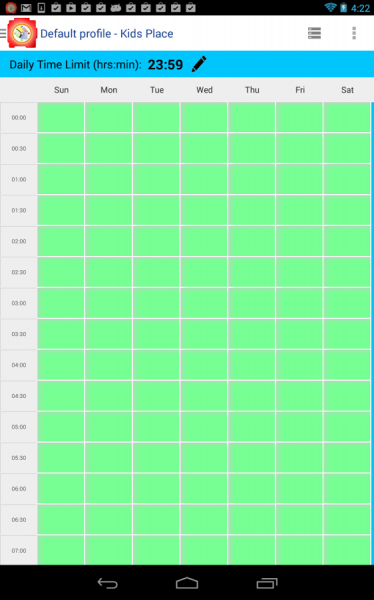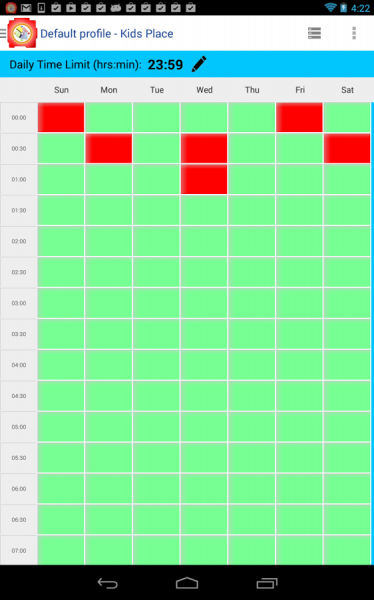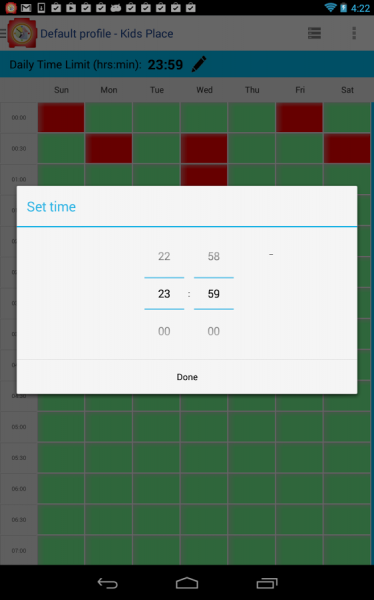Developer:
kiddowareApp Type:
ApplicationsCategories:
Tools
Content Rating:
EveryoneQuick Description:Kids Place Screen time Parental Controls is a Kids Place plugin to set up advance timer lock settings and set up a daily schedule. It will allow
Kids Place Screen time Parental Controls is a Kids Place plugin to set up advance timer lock settings and set up a daily schedule. It will allow parents to:
1. Set up daily schedule to use device
2. Set up daily schedule to use a specific app
3. Control how long an app can be used in a day
4. Control during what time of the day an app or device can be used.
5. Controls Kids Screen Time
PLEASE NOTE: This app requires Free Kids Place - Parental Control app and can be downloaded from Play Store:
https://play.google.com/store/apps/details?id=com.kiddoware.kidsplace
To use Kids Place Screen Time, please go to Kids Place Settings > Timer > Advanced Scheduler.
Please see the user guide on how to configure the timer by click here:
User Guide:
http://kiddoware.com/help/timer/Please contact us at
support@kiddoware.com to report any issues; comments and feedback.
App Email:
App Website:
Screen Shots of Kids Place Screen Time