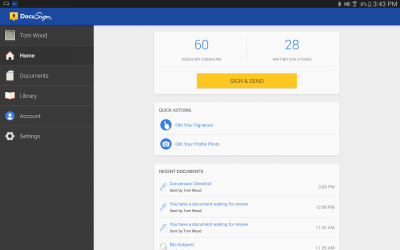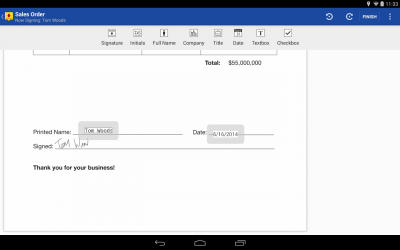DocuSign provides a simple and secure way to electronically sign documents and collect signatures from others. The app eliminates the hassles, costs, and lack of security in printing, faxing, scanning, and overnighting documents for signature.
In just a few simple steps you can sign and return a document, send documents for others to sign, and so much more!
• Step 1: Import
Import a document from email, Dropbox, Box, Google Drive, Evernote, Salesforce, or directly from another application.*
• Step 2: Sign or Route for Signature
Add your legally binding signature and initials into documents, place text, date fields, and check boxes to complete forms. You can also send documents out for signature and/or complete in-person signing interactions directly on your tablet or smartphone.
• Step 3: Send
Email the final document to anyone or save it back to your Dropbox, Google Drive, Box, Evernote, Salesforce or DocuSign account.
DocuSign is the most widely used eSignature and Digital Transaction Management platform in the world and is trusted by millions of people who have DocuSigned in 188 countries. It is used in hundreds of ways in nearly every professional industry and department, including finance, legal, human resources, sales, real estate, health care, and purchasing.
Featured in The Wall Street Journal, USA Today, TechCrunch, LifeHacker, Ubergizmo, Forrester, and more, DocuSign has won numerous awards for its innovations in digital signatures, including:
• 2014 Media Post Appy Award Winner
• 2013 Edison Award for Innovative Services—Business Optimization
• 2013 Silicon Valley Business App Award—Productivity
• 2013 Forrester ranked as the
App Email:
App Website:
https://www.docusign.com/features-and-benefits/mobile