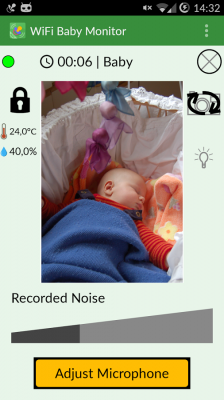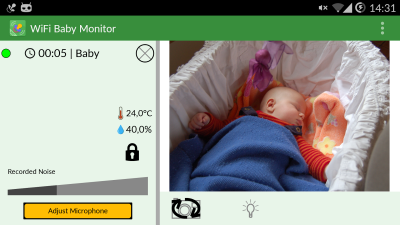WiFi version of our popular "BabyPhone Mobile" app. Connect two android devices to a baby monitor via WiFi. Because this app uses a direct connection between the devices and does not need our server resources, this version is available for a one-time fee instead of time limited licenses.
AndroitPit App-Review (Feb. 2013, "Very good"): "... the app was very stabile and reliable throughout, .... So overall I would say that the app is a perfectly viable alternative to a classic baby monitor."
WINDOWS / Mac
Download at: http://www.babyphonemobile.com/
TRIAL:
Please use the free trial mode of our "BabyPhone Mobile" app that you can also find on Google Play:
https://play.google.com/store/apps/details?id=com.babyphonemobile
If you like the baby monitoring features, then buy "WiFi Baby Monitor" to test whether you are satisfied with the direct connection over WiFi. If you are not, then you can easily return the app within the refund period of the app store. In addition, we offer an extended refunding period of 48 hours from the time of purchase for Google Play purchases. Just log into your Google Wallet account, select the transaction, click on our name, and request a refund. Refunds are usually processed within 72 hours.
CONNECTION WITHOUT ROUTER:
It is also possible to connect the two devices directly without the need for a WiFi router. Procedure:
1.) Activate the mobile hotspot in the setting of the Receiver. (Note: If you have an active mobile data connection, then this will share it. If in doubt about possible costs, remove the APN setting or similar, and disable the mobile data connection.)
2.) Start Sender
3.) Enter the Sender-IP in the Receiver and connect. (Automatic search for senders does not work using the mobile hotspot)
DIFFERENCES BETWEEN WiFi Baby Monitor AND BabyPhone Mobile:
Feature: Wifi Baby Monitor // BabyPhone Mobile
Usage scenario: Trusted local WiFi network or direct connection // Any network
Range: Restricted by local network // Unrestricted as long as mobile internet available
Connectivity Architecture: Direct Peer-to-Peer connection // Server based
Connection Security: Unencrypted transmission, Any Receiver accepted by Sender (one at a time) // Secured transmission, Bind Sender and Receiver using a password
License Model: One-time fee // Time based licenses
Platforms: Android only // Android, Windows XP/Vista/7/8, Mac OS X
Enjoy using this baby alarm with its audio and video capabilities!
App Email:
App Website:
http://www.papenmeier.com/